Hi mate, I’m back once again. This time will dig deeper on OSPF. We will discuss some of important concepts on OSPF which will be useful as we transition on CCNP-Route
OSPF Areas
- Why do we implement areas on ospf network and what will be the use of that?
- –> Here’s how it goes, when there is a network changes let us say a new network address was added on ospf topology with 50 routers, let us go back on ospf process, the local router will create its own LSA, will send hello to multicast address 224.0.0.5 or all ospf speaking routers and will expect for a hello message which has its own router-id and so on and so forth that it reaches the stage of asking for LSU. That seems to be not a complicated process however our goal in routing is that all routers can reach or ping each others even though there are 50 routers in the network. This scenario is feasible but this will lead to excessive CPU utilization and slower convergence. Why? because if there are 50 routers connected on that ospf network, it may require time for router LSAs to be propagated from routers near the originating router to router remote to the originating router.
Solution for that is implementing OSPF areas. How does it work and how does it help?
First let us define OSPF areas as a logical grouping of OSPF areas. Let us remember that the LSA that routers send on our discussion awhile ago is just router LSA. Router LSA is only sent on to ospf speaking routers within the same area. When we activate an ospf network, say for example when we type:
en
conf t
router ospf 100
network 10.0.10.0 0.0.0.255 area 0
There are three effects that will happen to the network:
1.) Activates all the interfaces that can be covered on the network statement- if we got interfaces with ip addresses 10.0.0.1 , 10.0.0.2 and 10.0.0.9, all of those interfaces will be activated since they are covered in the network statement
2.) Advertises the network address of the activated interface
3.) Puts the activated interface on the area specified.
Since our goal is to avoid slow convergence and high CPU utilization, router LSA is sent only on the area where the local router belongs. So the question that I guess that runs on your mind is how will the information or LSA be sent to routers on different areas if the router LSA is sent only to the area where the local router belongs. The solution is that another LSA is created and advertised but we will go further to that but let me discuss first an important concept before we proceed to that.
OSPF Area types
1.) Regular area- any areas that is not area 0
2.) Backbone Area – area 0
Just take the definition as it is so that you will understand some other OSPF terminologies which we will discuss later.
OSPF router types
1.) Internal routers- routers that belong only to single area
2.) Area Border Routers (ABR) – routers that connect regular area to backbone area. The name itself defines that it is the border between regular and backbone area.
3) Backbone Router – routers with at least one interface which is connected to backbone area or area 0
4.) External routers – these are routers that are connected to internet, non-ospf router and other ospf AS system. Other OSPF AS system means that it runs OSPF as well but on the other company. Let us say it runs OSPF on AT&Tand the external router runs OSPF on Sprint.

Alright, let us try to identify the terminologies that we discussed before and let us identify those on the image above.
OSPF area types:
a.)Regular Area- area 15 and area 25; defined as area 0
b.) Backbone Area – of course no other than but area 0
OSPF router types:
a.)Internal routers- defined as router with single area; those are R1, R3,R5,R6, R8 and R9 on the picture above
2.) Area Border router – defined as router that connects backbone area and regular area, those are R2 and R7 on the picture above
3.) Backbone Router – define as router with at least one interface connected to area 0
So on the picture above, those are routers R2,R4, R5, R6, and R7
4.) External routers – let us say that R6 is connected to a router that only runs EIGRP, it will be removed on the list of internal routers but considered as external routers.
Be reminded that a router can be ABR and backbone router at the same time. Or a certain router on an OSPF network can have two classification of ospf router types.
Three types of OSPF routes:
1.) Inter- Area Routes- routes within the different area; denoted by ‘O IA” on the routing table
2.) Intra-Area routes- route within the same area; denoted by ‘O” on the routing table
3.) External Routes – routes from outside ospf domain;denoted by ‘O E1 or OE2″ on the routing table
Alright! So I am now able to define those OSPF terminologies and hopefully you understood it by example. So we will be dealing back with the question awhile ago: if router LSA is only sent to routers on the same area then how will the LSA created by the originating router be advertised to routers on different area? The solution is
SUMMARY LSA
The scenario goes like this
1.) A network was added on R3 so it will update its LSA and will send hello to R1.
2.) R1 will save R3’s LSA and will send hello back to R1 up until R1 and R3 is fully adjacent.
3.) R1 will advertise R3’s router LSA to R2
4.) R2 will save R3’ s router LSA advertised by R1 and will follow OSPF process up until R2, R1 and R3 are fully adjacent. Now, since R2 is the ABR, its task is to create summary LSA to advertise the router from area 15 to area 0. Be reminded that summary LSA is only create by ABR.
So if we will define SUMMARY LSA – it is the LSA created by ABR to advertise router LSA of a router on different area to another area.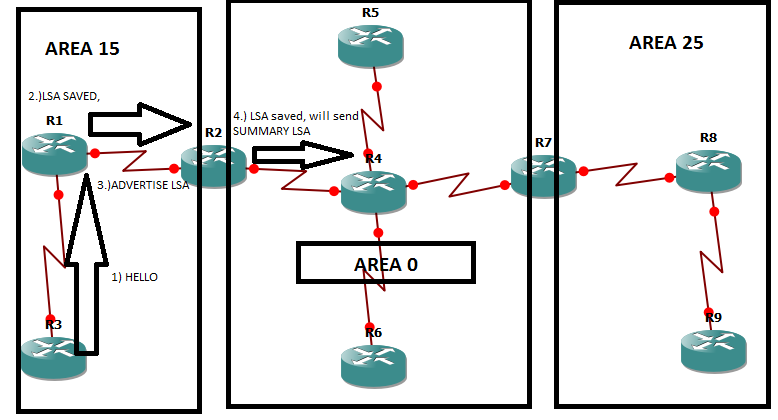
The thing here is that on R4’s perspective, he only got one LSA from R1, R3 and R2 . Meaning to say the router LSAs which must be advertised by R1, R2 and R3 are viewed by R2 as just one LSA or summarized as SUMMARY LSA. So on R4’s perspective after full adjacency on all routers, R4 only got 4 neighbors instead of 9 routers.
We will continue the scenario and definitely I don’t have to elaborate other steps since it will be repetitive. The steps and scenario will be on the picture.
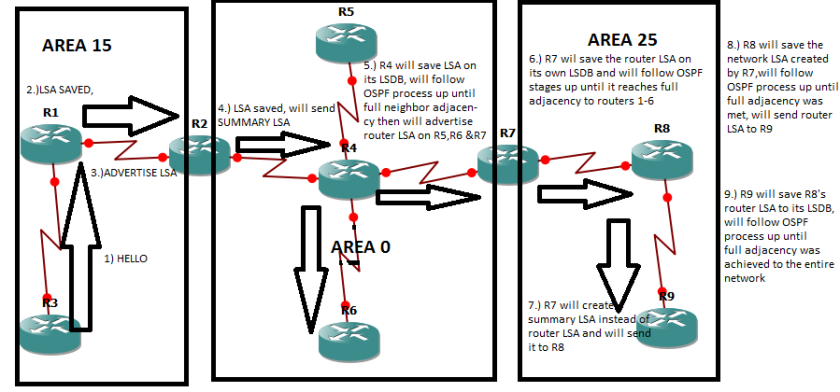
Alright! We already achieved Full adjacency on all routers, hopefully you understood the ospf terminologies, ospf areas, router types, ospf routes and the new LSA that we got.
Talk to you soon mate!